

|
1.2 DIGITAL FILM—THE IMAGE SENSOR | ||
 Learn
To Draw Learn
To Draw |
 Learn
To Paint Learn
To Paint |
 Photoshop
Elements Photoshop
Elements |
 Animation
Menu Animation
Menu |
 Art
Principles Art
Principles |
 Art
Appreciation Art
Appreciation |
Unlike traditional cameras that use film to store an image, digital cameras use a solid-state device called an image sensor. These fingernail-sized silicon chips now contain millions of photosensitive diodes called photosites. Each of these photosites records the intensity or brightness of the light that falls on it. Each photosite reacts to the light that falls on it by accumulating a charge; the more light, the higher the charge. The brightness recorded by each photosite is then stored as a set of numbers that can then be used to set the color and brightness of dots on the screen or ink on the printed page to reconstruct the image. Here we’ll look closely at this process because it’s the foundation of everything that follows.
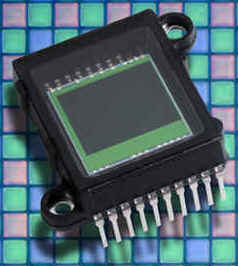 |
Image sensors contain a grid of photosites that convert light shining on them to electrical charges. These charges can then be measured and converted into digital numbers that indicate how much light hit each site. Courtesy of IBM. |
Just as in a traditional camera, light enters a digital camera through a lens. Digital cameras have one of three types of shutters that control how long light is allowed to enter and hence how dark or light the image is:
- Electronically shuttered sensors use the image sensor itself to set the exposure time. A timing circuit tells it when to start and stop the exposure
- Electromechanical shutters are mechanical devices that are controlled electronically.
- Electro-optical shutters are electronically driven devices in front of the image sensor which change the optical path transmittance.
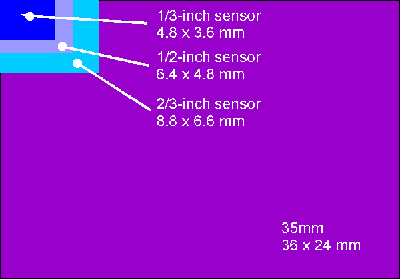 |
Image sensors are often tiny devices. The three most common sizes used in digital still cameras are just a fraction of the size of a 35mm slide or negative. |
When the shutter opens, the lens focuses the scene on the sensor. Some photosites on the image sensor record highlights, some shadows, and others record all of the levels of brightness in between.
Each site converts the light falling on it into an electrical charge. When the shutter closes and the exposure is complete, the sensor "remembers" the pattern of light intensities that it recorded. A photosite in a highlight area will have a much higher charge than one in a shadow area. These various levels of charge are then converted to digital numbers that are later used to recreate the image. The following illustrations show how image sensors capture images.
| Note to Artist
This is way beyond my art abilities. What I'd like is two related images. The first shows a scene with just black & whites ( a checkerboard) or a gray scale. The second shows the changes accumulated on the sensor as a stack of electrons. |
| When an image is focused through the camera lens, it falls on the image sensor. Varying amounts of light hit each photosite and knock loose electrons that are then captured and stored. The number of electrons stored on any given photosite is directly proportional to the amount of light hitting it. | 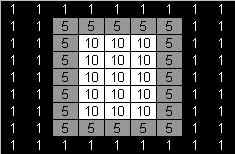 |
| When the exposure is completed, the
sensor is like a checkerboard, with different numbers of checkers (electrons)
piled on each square (photosite). When the image is read off the sensor,
the stored electrons are converted to a series of analog charges which
are then converted to digital values by an Analog-to-Digital (A
to D) converter.
|
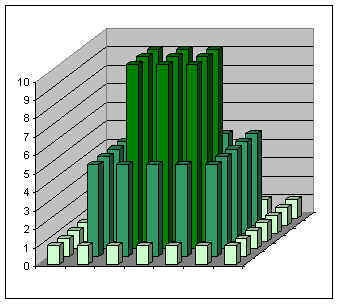 |
Color depth refers to how many bits are used to record each color. The more bits used, the richer the colors will appear. Most affordable cameras offer 24-bit color depths (8 bits for read, 8 for green, and 8 for blue), although 30-bit models exist (The Canon Pro70 was the first 30-bit consumer camera) and even this number can be expected to increase. Professional applications often require 36-bit color depth, a level achieved only by professional-level digital cameras. The more bits that are assigned to each color, the more gradations can be stored. For example, 8 bits let's you store 256 shades (28), 10 bits let's you store 1024 (210), and 12 bits let's you store 4096 (212). Combining the three colors captured in 8, 10, or 12 bits gives you a final full-color image is 24, 30, or 36 bit color. (This is discussed in more detail in Topic 1.7 Image Color.)
Most consumer cameras costing under a thousand dollars have pixel counts of about 2 million pixels. From these cameras, you can make good quality prints up to about 8 x 10 inches. Lower resolutions are fine for Web publishing, e-mail attachments, small prints, or images in documents and presentations. For these uses, higher resolutions just increase file sizes without significantly improving the image.
They even have different aspect ratios—the ratio of image height to width. The ratio of a square is 1:1 and that of 35mm film is 1.5:1. Most image sensors fall in between these extremes. Some cameras have one aspect ratio for the image sensor and another for the viewfinder. This means you don't see the entire scene that will be captured when you take a picture.
| Image | Width x Height |
Aspect Ratio |
| 35 mm film | 36 x 24 mm | 1.50 |
| Display monitor | 1024 x 768
pixels 800 x 600 640 x 480 |
1.33 |
| Nikon 950 | 1600 x 1200 pixels | 1.33 |
| Photo paper | 4 x 6 inches | 1.50 |
| Photo paper | 8 x 10 inches | 1.29 |
| HDTV | 16 x 9 | 1.80 |
| Stationary | 8 1/2 x 11 | 1.29 |
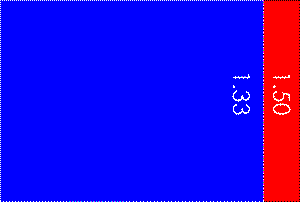 |
When an image has a different aspect ratio than the device it's displayed or printed on, it has to be resized to fit. |
To calculate the aspect ratio of any image sensor, divide the largest number in its resolution by the smallest number. For example, if a sensor has a resolution of 1800 x 1600, divide 1800 by 1600. In this case the aspect ratio is 1.33, different from 35mm film.
The speed, or sensitivity, of a silver-based film is given as an ISO (International Organization for Standardization) number that appears on the film package. The higher the number the "faster" or more sensitive the film is to light. If you've purchased film, you're already familiar with speeds such as 100, 200, or 400. Each doubling of the ISO number indicates a doubling in film speed so each of these films is twice as fast as the next fastest.
Image sensors are also rated using equivalent ISO numbers. Just as with film, an image sensor with a lower ISO needs more light for a good exposure than one with a higher ISO. Higher ISOs enhance freezing motion and shooting in low-light. All things being equal, it’s better to get an image sensor with a higher ISO. Typically, ISOs range from 100 (fairly slow) to 3200 or higher (very fast).
Some cameras have more than one ISO rating. In low-light situations, you can increase the sensor's ISO by amplifying the image sensor's signal more (increasing its gain). Some cameras even increase the gain automatically. This not only increases the sensor's sensitivity, it also increases the noise; the equivalent of grain in a traditional silver-based image.
The image sensor in your camera has an impact on the images you take. All film cameras are just dark boxes into which you can insert any kind of film you want. It's the film you choose that gives photographs distinctive colors and tones. If you think one film gives images that are too blue or red, you can change to another film. With digital cameras, the "film" is permanently part of the camera so buying a digital camera is in part like selecting a film to use. Like film, different image sensors render colors differently, have different amounts of "grain," different sensitivities to light, and so on.